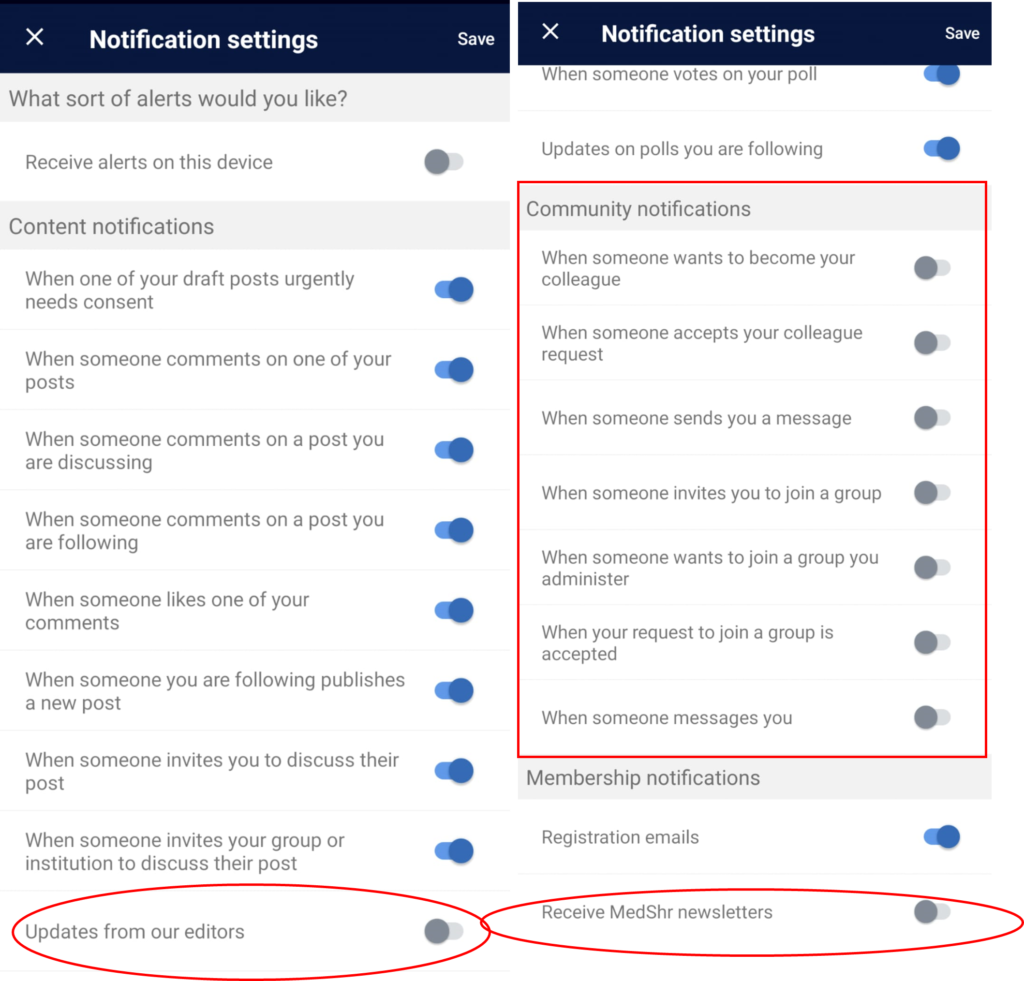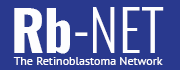Within this platform, we have created a dedicated, private group for Rb-NET members to encourage people to upload their case after an MDT meeting, have further discussions around the topic, and allow others to comment on the case. We will also share polls/quizzes around topics within Rb. All cases are anonymized and consent registered within the platform. The group is invitation-only and hidden so your posts and profile cannot be seen by other MedShr members.
Below is a link to join the group. Once you click the link you will be asked to sign up to MedShr and your profile validated. You can then join the group, comment on cases, and interact with other members. MedShr also functions from the app, available on iOS and Android.
Join the MedShr Rb-NET group and register with MedShr: medshr.it/rb-net-mdt
Notifications
Once logged into MedShr, please note that all email and phone notifications will be turned on, and you will need to adjust them based on your personal preferences.
Please go to the ‘notifications settings’ tab under the menu at the top right of your browser or in the app.
Desktop:
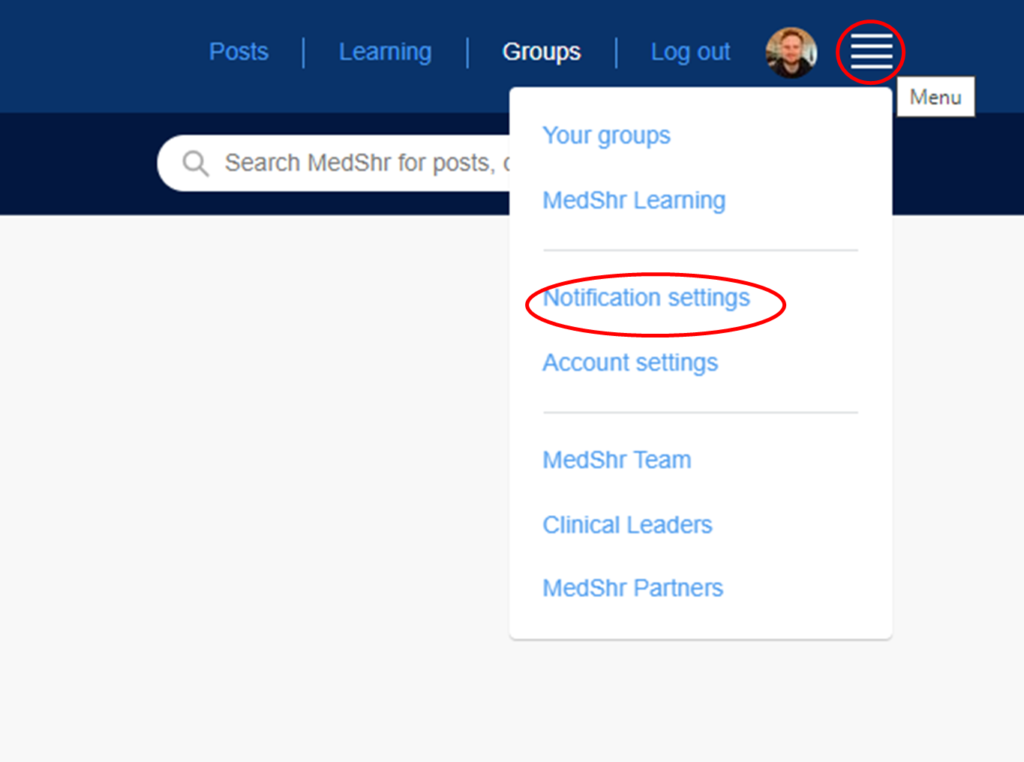
App:
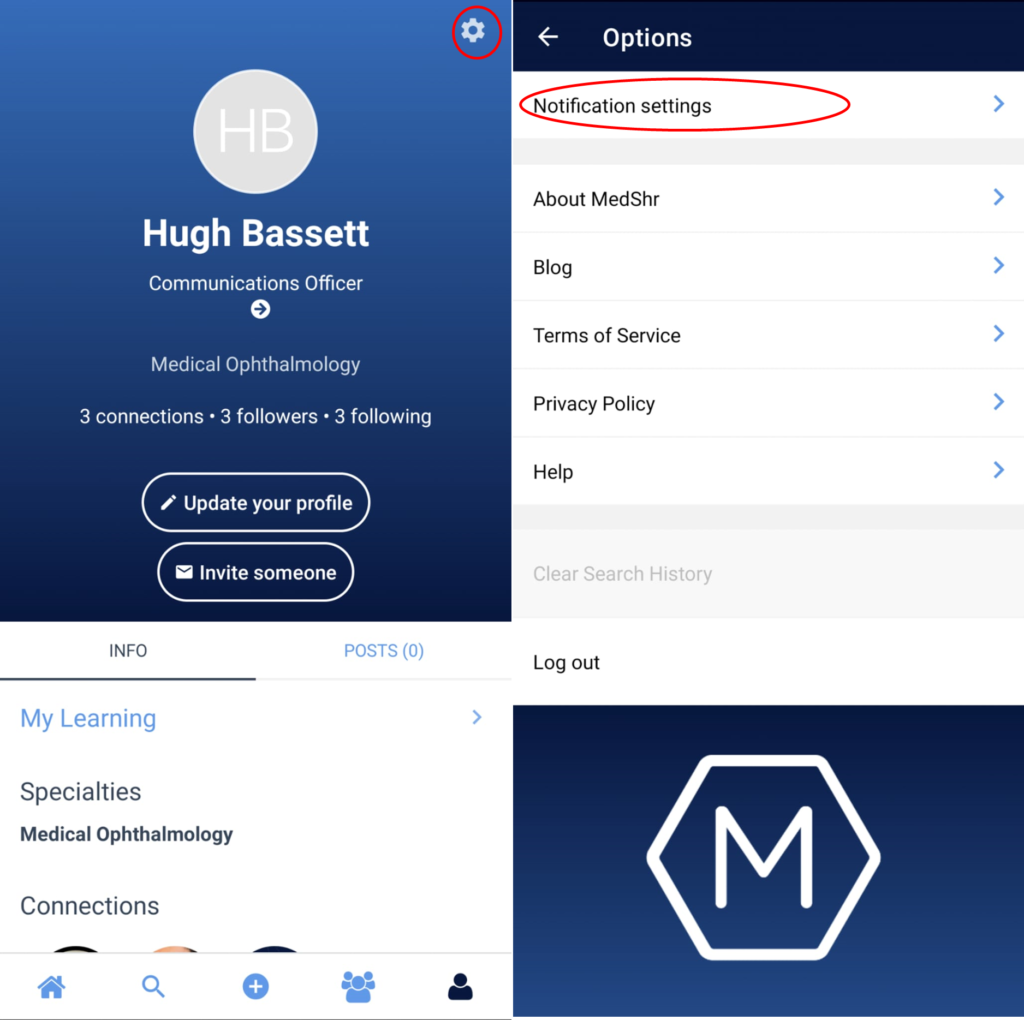
Then choose which notification settings to turn off and on. To stop most unwanted emails deselect ‘updates from our editors’ and ‘receive MedShr newsletters’: